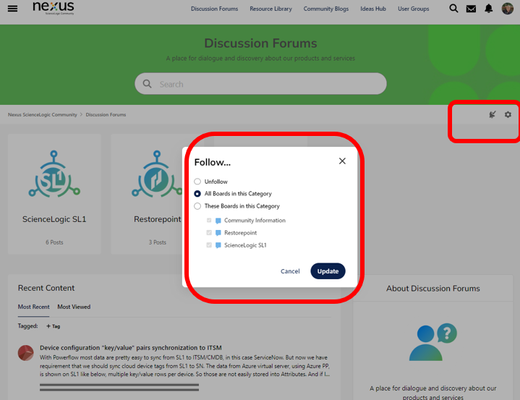Nexus Community Tip: Subscribe to User Groups for Product Updates
We have several user groups dedicated to Product related updates which make it easy for Nexus community members and customers to receive an alert when content is posted. Group: Product Release Notifications | Nexus ScienceLogic Community Group: Latest KB Articles and Known Issues | Nexus ScienceLogic Community Go to the User Groups Category Page oran individual User Group Page and click on the ‘Bell’ Icon to ‘Follow’ and subscribe to content in that category.46Views0likes0CommentsHow to Register for the Nexus Community
Thanks for visiting the Nexus Community the public collaboration environment for our customers, partners and employees. In this area we offer our discussion forums, resource library, technical blogs, ideas hub and user groups. In order to participate you need to register for a ScienceLogic user account. It’s free but there are a couple of steps for registration and activation. Go to the Nexus Community Home Page SelectRegisterin the right-hand upper corner SelectSign Up Follow the new Account Registration Prompts There are several screens Tips Be sure to select a secure and complex password The ScienceLogic Account Team will need to review and approve your details prior to granting you access You do not need to be a customer to have an account33Views1like0CommentsNexus Community Tip: Follow Areas & Content for updates
An important part of joining the Nexus Community is to locate the areas and content you are the most interested in and create alerts, so you are aware of updates. You can follow content in several different ways. You can follow content at the Category Level: Discussion Forums, Blogs, Resource Library etc. Page Level: Specific Discussion Forum, Blog or Resource Type etc. Content Level: Individual Discussion, Blog post or Resource etc. Here’s How Login Click on the ‘Bell Icon’ on the right-hand corner Select the area or content you want to subscribe to for updates You can also unsubscribe the same way18Views1like0CommentsNexus Community Tip: Follow Tags
Following Tags in the Nexus Community is a great way to track topics and content which are the most important to you. Be sure to also read about the importance of tagging. There are several ways to Follow and Monitor Tags. Login to the Nexus Community Follow Tags There are two popular ways to locate ‘Tags’ Content Tag Cloud Here is how you can accomplish this using either technique. 1. Content If a piece of content has ‘Tags’ they will display on the lower left corner below the piece of content. Click on the desired tag to see all content which has uses this tag across the community. 2. Tag Cloud Tag Clouds can be found on the right-hand side of many of the category pages. Once you land on the content summary page for that tag you can see all associated content. Select the ‘Bell’ or Notification icon on the upper right-hand corner of the page. Select Follow for a) this board or b) across the community When you have successfully followed the Tag a confirmation alert will display on the upper right-hand side of your screen. Monitor Tags Select your User Profile Dropdown Under the ‘Manage Content’ category you can click on ‘Tags’ The landing page will display all of the tags you follow You can choose from different sort options, or replace/remove. Have a Tag related question or comment? Please share it here for the other community members.12Views0likes0CommentsNexus Community Tip: Subscribe To Blogs
Hello Nexus Community Members, Be sure to Subscribe To - Follow our blogs to be alerted when new posts go live. Login To the Nexus Community Go to the Blogs Index Page or an Individual Blog and Select the Bell Icon on the right side of the page. Thank you, Sara11Views0likes0Comments