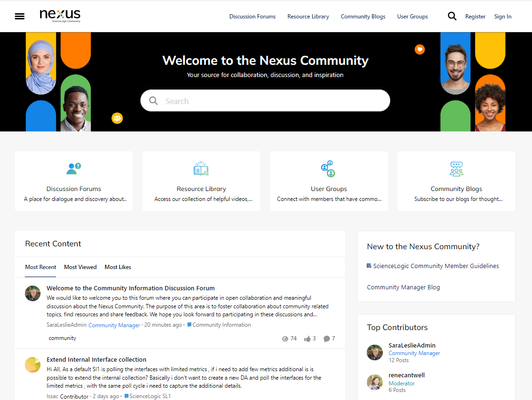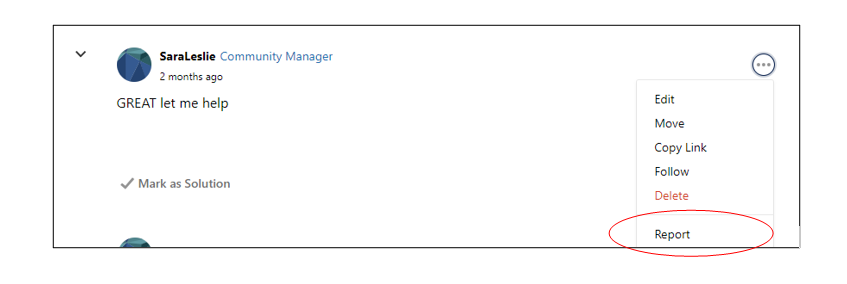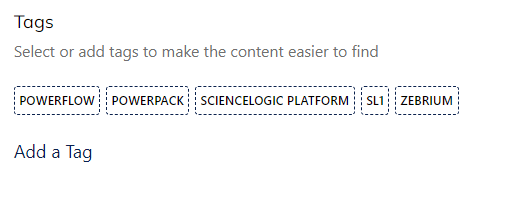How to Create a Nexus Community Member Account
The Nexus Community is open for all to join. Here is some guidance and specifics for how to create your ScienceLogic account and how to ask for assistance. From the Home Page select the Register Button (Upper Right-Hand Corner) This takes you to the Sign Up / Login Page Select Sign Up Follow the steps on the Account Registration page: Here are additional Resources for creating and managing your ScienceLogic User Account: How do I create a customer user account with ScienceLogic? If you don't have a ScienceLogic customer user account yet, go tomy.sciencelogic.comand click Login. On the Login page, please follow the instructions under 'Sign Up'. After you sign up, be sure to complete yourProfile and Account information before proceeding. What should I do if I forget my ScienceLogic Customer password? You may reset your password onmy.sciencelogic.comhere. What if my email address has changed? We have various systems that need to be updated when your email address changes. If you require assistance changing your email address, please contact us atcustomer-accounts@sciencelogic.com. Is there a separate login for the ScienceLogic Community Nexus site? The ScienceLogic Support Center (support.sciencelogic.com), ScienceLogic Nexus Community (community.sciencelogic.com), and ScienceLogic Training (sciencelogic-university.litmos.com) all use a common username and password. Once you are logged in to the ScienceLogic Customer Identity site, you can login to the different sites automatically. What are the security and password requirements for my ScienceLogic customer user? Your ScienceLogic customer user account follows industry and security best practices requiring a password reset every 90 days. Your password must adhere to the following rules: You cannot reuse any of your last 3 passwords. Your new password must be at least 8 characters in length. Your password must contain at least an alpha character, a numeric character, and at least one special character. Special caracters include the following: ! " # $ % & ' ( ) * + , - . / : ; < = > ? @ [ \ ] ^ _ ` { | } ~. If you have any problems resetting your ScienceLogic customer user account, please email our Customer Ops Team atcustomer-accounts@sciencelogic.com. Contact our Customer Accounts team if you need further assistance. Via email:customer-accounts@sciencelogic.com207Views1like0CommentsWelcome to the Community Information Discussion Forum
We would like to welcome you to this forum where you can participate in open collaboration and meaningful discussion about the Nexus Community. The purpose of this area is to foster collaboration about community related topics, find resources and share feedback. We hope you look forward to participating in these discussions and contributing to the community. Cheers tofostering connections, sharing insights, and driving the future of AIOps together. The ScienceLogic Community Team100Views3likes7CommentsNexus- ScienceLogic Community Member Guidelines
Intro The Nexus- ScienceLogic Community is an online portal experience where you can collaborate with other customers, partners, experts and employees regarding ScienceLogic products and industry best practices. It’s a great opportunity to get to know others and share ideas to be more successful with our products. We are an inclusive and supportive community and welcome all to become members and participate. Here are some best practices to help guide you. Be professional and respectful of others. We ask members to always be courteous and polite to each other. Share your knowledge with others. You may be an expert or brand new to ScienceLogic products. All community members can learn from each other. Mark correct answers, give credit and thank members who helped you. Be responsive and positive when other members ask a question. Member Participation Register and sign in to the community to fully participate. By actively participating in discussion topics, user groups and contributing other content to the Community, you impact the direction and quality of the experience for all members. Fill in the details available in your user profile, such as your avatar photo, screen name, and title. Although we understand that not all our members would like to provide their full names or share their photos, we do encourage you to represent yourself authentically. Use the right support channel for your issue. If you are an existing customer and need to open an urgent case or would like to receive an official response from ScienceLogic, please open a case by navigating to theSupport Website. The Nexus ScienceLogic Community topics and user groups are not an official support channel. This is a place to search for and get help from other community members. Members who help others in the forums do so on their own time and to the best of their knowledge. Unacceptable Behavior All members should always adhere to the following rules and the Terms of Use (“Terms”). Failure to comply with these rules and the Terms may lead to content removal and, in some cases, user deletion. Spam – Our team may remove irrelevant or inappropriate messages posted in one or multiple topics. Following the deletion of spammed content and/or users, no further action will be sent. Copyright Infringement – Do no copy and paste content without getting permission and giving proper attribution when required. Discriminatory Language - Posts including offensive content, harassment, or defamation will not be tolerated and will be removed. Marketing or Advertising Solicitations - Marketing your company or products is prohibited. Personal and Customer Privacy - Do not publish personally identifying, private, or confidential information (for example, email address, phone number, company confidential data, case ID’s, or any other sensitive information). Our moderators will edit this information if they see it, but we are not responsible for ensuring that all such information is removed. Impersonation - pretending to be another person for entertainment or fraud prohibited. Spam Spam is any content that is not pertinent or helpful to the community or its members. It comes in many forms including posting content that has information or links to external sites that are not topically appropriate and/or messages that are unwanted or off topic. It’s also distracting for our members. Flagging Spam Community moderators and members can mark content as spam or abusive. Our spam quarantine is reviewed multiple times a day during the work week. If you believe you have identified spam in the community, please alert your Community Management team by clicking the “report” button located on the three-dot option menu. The “Report Content” window allows you to give additional information to our moderation team regarding the content in question. Moderation We have a three-step moderation policy. 1 st report: Member receives a warning. 2 nd report: Member receives a warning and a notice that the account could be suspended if behavior continues. 3 rd report: Member receives a warning and the account is temporarily suspended. ScienceLogic Terms of Use and Privacy Policy Your use of and access to the Community is governed by the Terms of Use and Privacy Policy. If there is a discrepancy between what is stated in these Community Guidelines and the Terms of Use, the Terms of Use take precedence. You may review the Terms of Use and Privacy Policy by clicking below: ScienceLogic Legal Policy If you have questions about any of the guidelines, or want to report violations, email our Community Team at: Community@ScienceLogic.com.96Views3likes0CommentsNexus Community Weekly Highlights #2
Hello Nexus Community Members, Be sure to review this new resource: Nexus Community Tip: Best Practices for Posting Questions | Nexus ScienceLogic Community We want to welcome new Nexus Community Members who joined April 2-4th (in order of registration date) wimcoelus JoseGonzalez FilipSkubal venkateshb vinunair Adam venkatm23 ashokkumar Lisa_Gagliardi emansari Thank you for joining the community, we look forward to working with you. Feel free to share your ideas and feedback so we can get you the most helpful resources and information. Cheers, Sara- Community Manager79Views1like5CommentsNexus Community Tip: Community Do’s and Dont’s
Guidance on behaviors that help benefit members and the community. Our goal is to help you get answers, learn and collaborate with others. We find that this outline offers assistance to new membes. Do’s Be professional and respectful; it helps build trust. Answer questions to the best of your ability. Ask for more information if needed to give an honest answer. Share your knowledge but be succinct and to the point. Welcome new members! You can tell who they are by their community rank. Be kind, inclusive and patient. Please remember that members have differing levels of experience and may not be native English language speakers. Practice humility: arrogance slows progress. Always try your best to stay on topic. Have fun and be authentic! Create your own brand. Report spam or inappropriate content. Always abide by the Community Guidelines. Participate in healthy brainstorming conversations, just be respectful even when you disagree. If in doubt- contact the community manager sara.leslie@sciencelogic.com Don’ts Be disrespectful or rude to any member at any time. Post or attach any information that shares private information, about yourself, others, or a company. Post content that infringes on intellectual property, privacy or other rights of yours, your employers or third parties. Post negative content regarding ScienceLogic, other community members, other companies, or our partners. Be hesitant to share your questions or ideas- all participation is valuable.69Views3likes0CommentsNexus Community Weekly Highlights- #1
Hello Nexus Community Members, Here we are in Week 4after our bigcommunity launch. We will be sharing weekly highlights from the community including topics: Featured content Welcome to new members Programs & Upcoming Events Call-out for ideas Be sure to review these helpful resources: Nexus- ScienceLogic Community Member Guidelines Nexus Community Tip: Community Do’s and Don’ts Nexus Community Tip: Follow Areas & Content for updates Today we want to welcome new Nexus Community Members who are early-adopters and joined in March justinelborough jpresley Colin jamesramsden jbovee bailey PattyN Thank you for joining the community we look forward to working with you. Feel free to share your ideas and feedback so we can get you the most helpful resources and information. Cheers, Sara Leslie- Community Manager54Views3likes0CommentsNexus Community Tip: Subscribe to User Groups for Product Updates
We have several user groups dedicated to Product related updates which make it easy for Nexus community members and customers to receive an alert when content is posted. Group: Product Release Notifications | Nexus ScienceLogic Community Group: Latest KB Articles and Known Issues | Nexus ScienceLogic Community Go to the User Groups Category Page oran individual User Group Page and click on the ‘Bell’ Icon to ‘Follow’ and subscribe to content in that category.47Views0likes0CommentsNexus Community Tip: Best Practices for Posting Questions
Typically, when a member posts a question there is a sense of urgency which means this person wants to solve a problem or needs help and guidance with something. Getting responses more quickly helps resolve the issue and move forward. Here are some best practices posting questions that get answers more quickly. Location Make sure you post in the correct community area. We deliberately launched the Nexus Community with limited discussion forums to build momentum and not segregate our customers and experts any more than necessary. ScienceLogic SL1 – all SL1 platform and related topics Restorepoint – all Restorepoint related topics Community Information – all Nexus Community related topics Tags Select from the pre-generated forum tags to ensure the correct search and filtering experience. In most cases you can also add your own tags, be sure to avoid misspellings or typos. Tags also help us understand which topics are more important to our customers. SL1 Forum Restorepoint Forum Community Information Forum Title Keep your title simple and ‘scannable’ include the product name and feature and issue/problem. The goal is to stand out in content feeds for the correct experts to see the product area and what you needand feel like they may be able to help get you to the right answer. Good Examples SLI Powerflow Integration error message Restorepoint can’t connect to the device using the specified protocol Nexus Community how do I update my avatar? Avoid Putting too much in the title or missing any of these key components Saying 'HELP' and not explaining the problem Body Include as much supporting evidence as possible to make it easy for experts to understand the issue and help triage as quickly as possible. More information reduces back and forth posts and helps get a faster resolution: Do Screenshots Error Messages Examples Don’t Include any confidential or trademarked information Omit supporting information Add multiple issues into one question this complicates the experience for everyone Remember that others are taking time out of their day to help solve YOUR problem so do your due diligence to provide accurate information. @mentioning If an expert, peer or ScienceLogic employee has contributed to content in the past and you think they are interested or may have good feedback you can @mention their userid/screen name to get their attention. Thank Community Members for responding Remember to be gracious and thank others for helping you. They are also more likely to help you in the future. Mark Correct Answers as the ‘Solution’ Mark the correct answer as the ‘Solution’ as it helps other members who may have a similar issue and the system also assigns points to the person who helped solve your problem. Have other tips for good Questions & Answers (Q&A) - feel free to share them here for the rest of the Nexus Community. Cheers, Sara Leslie- Community Manager46Views1like0CommentsCelebrating Our Customers
To our Nexus Community, For nearly two decades, the heartwarming tradition of customer recognition and gratitude has created a culture of customer obsession at ScienceLogic. We feel a sense of pride in recognizing you, our customer community, who continue to be amazing innovators, collaborators, and champions of our partnership. The trust you have put in us is the cornerstone of our growth, and we're profoundly grateful for the opportunity to serve. The insights and feedback you’ve provided, including here in Nexus, are playing a crucial role in guiding our strategic roadmap, improved customer experience, and we truly value the opportunity to work together and are excited about the possibilities ahead. Happy Customer Appreciation Day from ScienceLogic from ScienceLogic on Vimeo. Thank you for your continued trust and support. With gratitude and excitement on this Customer Appreciation Day!Solved43Views4likes1CommentNexus Community Tip: Tagging, Why it’s Important and How to Use
Tags are keywords used to describe your content, topic or theme. Tagging your content helps you and the larger community through categorization and improving the member search experience along with overall SEO (search engine optimization). The assumption is that members will search on certain terms to find the right content to help them. Whether it’s a discussion, resource, blog post etc. using appropriate tags will display all content types with that tag included and provide a broader set of information for people looking to solve a problem or learn about something new. You can select preset tags and/or create freeform tags. Select a Preset Tag Preset Tags are created by the community team and are available based on area, product or content type. They tend to align with product or broader content categories and are beneficial as they are used to help measure activity levels and help group your content along with other similar posts. Most members prefer to select Preset Tags and then create their own when applicable to present more granular differentiation or if an important tag is not already available. Example Preset [Product Name] Preset [Functionality] FreeForm [Feature, Issue, unofficial term] Preset [SL1] Preset [Powerflow] FreeForm [Monitoring] Here’s How to Apply Tags Start a Discussion Enter title and body/text Under Tags: Select any boxes which you think apply to your content. Add a Tag: Enter your desired tag Please follow these best practices when creating new tags: Don’t misspell terms Use industry specific terms where possible AVOID acronyms unless they are an industry norm User singular when possible Add two or more terms with an underscore _ Avoid using general terms which would not add value to the search experience but limit results when not included such as: the, a, it, or etc. -you get the point here. Remember we service a global audience so tags in other languages or with special characters may not translate correctly. Let us know if you would like us to add any specific tags to the preset list.37Views1like0Comments